
-
One of the keys to a well functioning business is strong communication coupled with processes that work for each team member. I walked around the office to ask some of our team what tools they use to keep organized through all of their projects.
Here’s one of my main takeaways: you don’t need an expensive tool or complex process to stay organized. Especially as a creative agency, the human element is important for us – not everything can be automated, and that’s OK. We focus on working with smart tools that have an easy user interface and can be adapted to our needs.

Jane Sayer, our Director of Visual Strategy, says part of her role is that of a translator, taking briefs that are written in marketing code and translating them into visuals. Once she understands the category, competition, and consumer as well as existing brand equities and assets, she starts to organize the various ideas that have risen to the top of her mind for how design could proceed.
“I’ve had to learn how to be organized without sacrificing the ability to free-associate, which is vital to the creative process,” Jane says. “Sticky notes allow me to jot down random thoughts as they occur and make sense of them later. Usually, thoughts will start to align as the process moves along, so I try not to force or speed anything along. The creative process really needs to evolve organically.”

As the social media & communications manager, I constantly work cross-functionally, so maintaining unique processes that work for each team is key to keeping things moving. It took a little trial & error since I started at Smith Design in June, but I’ve landed on a couple processes and tools that are working well.
For projects or tasks, especially those that require multiple steps or approvals, I lean on free online platforms like Asana. I can section off separate projects, set deadlines, check things off (so satisfying!), receive email reminders, and more.
Spreadsheets come in very handy because not everyone utilizes Asana. My requests to the design team tend to accumulate weekly, so I created a Google Sheet that is a living document with information about requests, due dates, and post dates. Google Sheets also enables me to assign fields to people and have conversations within the document.
NOTE: I work closely with my cross-functional partner to ensure that this document is useful to her. Always beware of letting process become the thing – check in occasionally to make sure the process is working for everyone involved.
Our agency manages several projects at once, so keeping on top of all the moving parts while also managing time, resources and budget is vital for our account managers. We use a tool called Workamajig, a creative project management software that addresses those needs and much more.
For those not looking to employ a new tool, we also like the Gantt chart, or a timeline view of your project. To the left of the chart, you can list tasks and subtasks underneath them, and in the chart the length of the bar will represent the time allotted to complete an item. Gantts can also include milestones, dependencies, and people responsible for different tasks.
Want to keep nerding out on project management? Here you go.
– Pareesha Narang, Social Media & Communications Manager
At Smith Design, our culture is rooted in caring. We make a conscious and collective effort to translate our values into actions that benefit our staff, our clients, our community and our environment.


SIGN UP FOR OUR NEWSLETTER
©2022 SmithDesign, ALL RIGHTS RESERVED | Privacy Policy | 8 Budd Street, Morristown NJ 07960 | 973.429.2177